When looking for tools, your local Craigslist.org can be a good source. You don’t have as much of the risk as you might with eBay because you can see the tool before your purchase it, and you don’t have to pay for shipping either.
However, if you are in the market for a chisel, you might have to check craigslist for a week or more before a chisel appears in the tool section. Thankfully, you don’t have to keep checking back day after day to look for one. You can use an RSS reader to check the RSS feed for that site and when something matches that search shows up, it will show up in your RSS reader.
Here is an example:
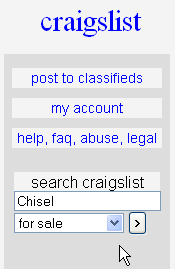
Type into the search box what you are looking for.
Then do the search.
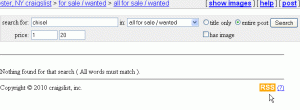
No Chisels available for sale today, but what about in an hour from now, or tomorrow, or next week?
In this case, there was nothing that matches my search right now. However, I don’t want to have to come back every day to do the search. If I click the “RSS” button in the lower right corner, I will get the RSS feed for this search. Now I can have my RSS reader, check that feed for me.
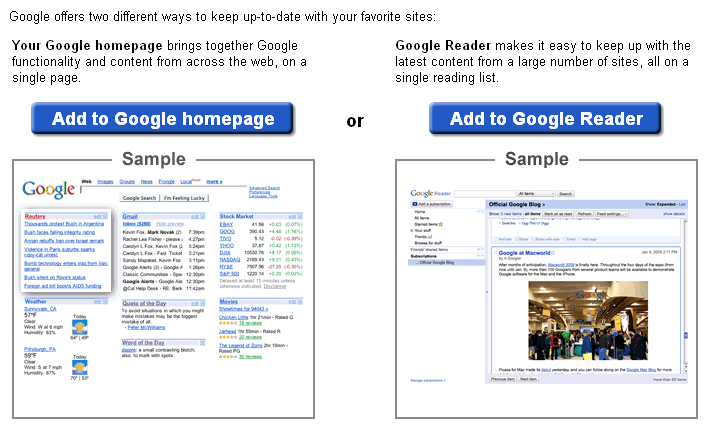
If you use the Google Toolbar, Google will automatically ask you if you want to add teh rss feed to your reader, or to your iGoogle homepage.
Add it to whichever one you use, then when the “chisel” for under $20 shows up on craigslist, it will show up in your reader. You’ll be able to click on the listing and stand a good shot at getting to it first.
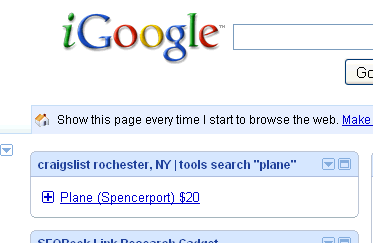
Here is what my iGoogle page looks like when a "plane" appears for my plane search on Craigslist.
TIP: A search can be narrowed by price, so if you are looking for a table saw but don’t want to spend over $400, you can set a $400 maximum. That minimum will carry into your RSS feed too, so you won’t be notified when somebody posts a $500 Bosch or a $3000 Sawstop.
TIP: Every category on Craigslist has its own RSS feed. So if you are not looking for a specific tool, but like to keep an eye on what’s available, just go to the tools category and scroll to the bottom of the page and you will find an RSS link there too. Add it to your reader and you can see what appears continuously.

 In
In  Jul.13,2010
Jul.13,2010
